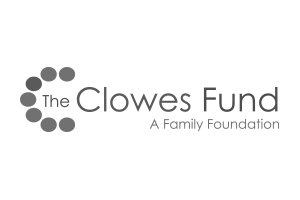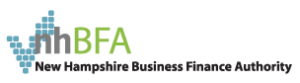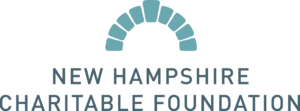Track Leader & Tech Moderator Radically Rural Hopin FAQ
Don’t see what you’re looking for? Please email radicallyrural@hannahgrimes.com
Quick Overview of Hopin Attendee features via Video – Link Here.
Page for Speakers Instructions – Link Here.
Quick Overview of Hopin Attendee features via Video – Link Here.
Track Leaders + Tech Moderators With ONLY Sessions Events
Q: How many people can be Tech Moderators for each Session?
A: There can be two people assigned to the Tech Moderator role for each Session.
Q: How many speakers, tech moderators, and slide presentations can be open at one time on a Hopin Screen?
A: Up to 9 video/audio feeds can be active on a screen at a time. If more are required during a Session, please have a tech moderator step down and go into Attendee mode during a presentation. No more than 9 slots can be active at one time due to recording limitations in Hopin.
Q: What is the major job of a Tech Moderator for Sessions?
A: The Tech Moderator for track Sessions lets speakers ON video/audio so they can present to the attendees. The Sessions are set up to hold up to 8 speakers + Tech Moderators. A track leader may also be a tech moderator. Up to 2 people can be allowed as a Tech Moderator but if there are several panelist please note that no more than 9 audio/video sessions can be open at one time on the screen. This includes presentations such as PowerPoint.
Q: If a Tech Moderator has to step down to allow a panelist to present does this affect speaker’s ability to get ON or OFF a session audio/video?
A: Not if the speaker has already been accepted to the Session screen by the Tech Moderator. A speaker need only be accepted ONCE. After that time, a speaker or moderator can Leave and Participate by sharing audio/video without being Allowed back into the Session Screen by a Tech Moderator.
Q: What happens when speakers enter a Session 10-minutes before event start time?
A: The speakers are LIVE. There is no “backstage” or area for private conversations in Sessions in Hopin. All attendees can see and hear all exchanges. This means that any early attendee is privy to all exchanges.
Q: Can you have private chats with just your speakers or tech moderators as a group within a Session?
A: No, you can have 1:1 Hopin mail exchanges with individual speakers or moderators during the Session but not with groups of participants. How?
The People tab (to the right of Polls and Chat in Sessions) lists all participants that have joined the event. You can send a direct message to any participant by clicking on their name – writing in the message – hit send arrow. Note, during the event, the list of attendees will be long – you can also Search a name to more easily find it.
Q: Do speakers preload slides for presentations?
A: No, they can livestream their presentations. But, tech moderator and/or track leaders should also have a copy of all slides for each Session in case any issues with connectivity arise the day of the event. The tech moderator could then share their screen and the speaker to ask for slide advancement – enabling the presentation to continue.
Best Practices for Speakers with digital presentations – Day of Event – ensure to have as little up on computer as possible for best connectivity. Have presentation open in Application (not minimized) or an open tab on browser (Chrome or Firefox) so screen sharing will SEE your presentation and you will be able to share with attendees. These are outlined on the speakers page as well.